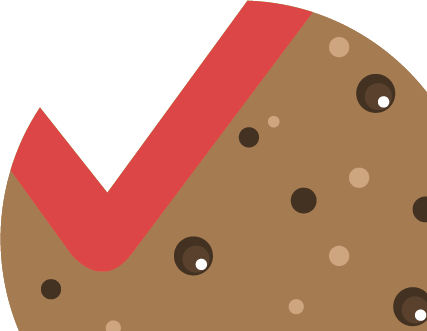How to change the wp-debug mode
WordPress comes with several tools that can help you to debug your WordPress site in case you have issues with the WordPress system itself, themes or plugins. One of the most important tool is the debug mode which shows you error messages if something goes wrong.
Please note, that the debug mode, as well as most of the other tools are not intended to be used on live sites!
You should use them only while you’re setting up your page or while debugging as the error messages are visible to everybody who is browsing your page.
Changing the status of the wp-debug mode is very easy:
- 1. Open the file wp-config.php which is located in the root folder of your WordPress installation with a text editor.
- 2. Have a look for the line
define('WP_DEBUG', false);
and change it to
define('WP_DEBUG', true); - 3. Then save the file back to your server.
When you’re done with debugging disable the debug mode by switching it back to false.
If you’re interested in further debugging tools of WordPress we recommend the article ‘Debugging in WordPress‘ on the official WordPress website.