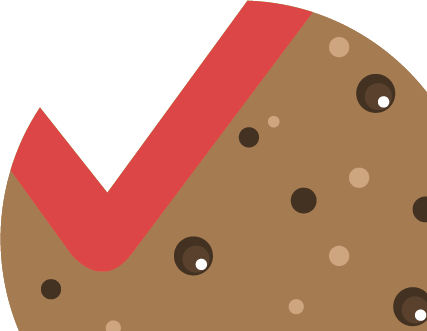How to disable automatic updates in WordPress
When WordPress 3.7 was released it focussed mainly on improving the security and stability of the system. That’s why a new feature was introduced: the auto-update.
Althought it automatically updates only miner versions, so for example from 3.7.1 to 3.7.2 there is also an option to enable automatic updates for major versions. This is great in terms of fixing security issues fast and automatically but can also cause trouble in other cases.
Who wants to disable automatic updates?
Some users make modifications to the WordPress core to customise there site – although it’s strongly not recommended! As long as everything ‘stays in place’ there are no issues but imaging someone just replaces some code in this system with an automatic update. It might breake the whole site!
Other users have there own process of deploying updates to the live server. Maybe there’s a development system where the changes have to be checked first or changes can only be applied when the website is in a update mode.
No matter why you want to disable the feature you should be able to. And you are!
How to disable WordPress auto-updates?
Disabeling the auto-update is quite easy and can be done by adding a single line of code to you wp-config.php file. This file is located in the root of your WordPress installation and contains all important site specific information of your website.
To disable the auto-update just paste the following code somewhere in the wp-config.php file:
define( 'WP_AUTO_UPDATE_CORE', false );
This will disable automatic updates but you will still get the info that there is a new WordPress update available to update manually.
We strongly recommend not to disable the auto-update, so your WordPress stays save and secure, unless you know what you’re doing!
Did you find this article useful? Why not sharing it?