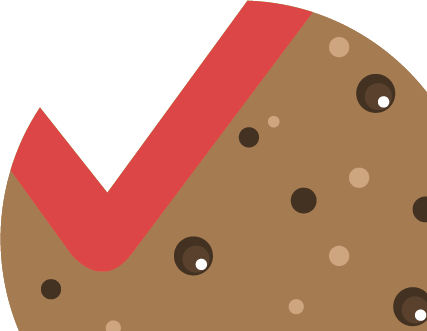How to get rid of the “Cheatin’ Uh” message
Some user get a “Cheatin’ Uh” message when they click the browse button to upload a media file.
Here’s how you get rid of that!
For WordPress 3.4 open file: wp-admin/media-upload.php
Goto line 126
wp_die( __( ‘Cheatin’ uh?’ ) );
*ADD two //
// wp_die( __( ‘Cheatin’ uh?’ ) );
=============================
For WordPress 3.5 open file: wp-admin/media-upload.php
Goto line 35
wp_die( __( ‘Cheatin’ uh?’ ) );
*ADD two //
// wp_die( __( ‘Cheatin’ uh?’ ) );